详解 iOS 8 `UIPresentationController` Custom Presentation
现在大多数 app 都已经支持 iOS 7+ 有一段时间了,距离支持 iOS 8+ 的时间也是屈指可数(希望如此…)了。iOS 8 新增的 API 中有一个 UIPresentationController 一直比较陌生,本文将简略介绍使用 UIPresentationController 来实现一个自定义 presentation 的过程,然后详细解读 UIKit 是如何操作这一过程以及我们能够如何地参与其中。
Final Result
下图是 demo 的效果:黄色背景的 view controller (之后简称vc)present 了一个红色背景的 vc,present 的过程是自定义的,红色背景的 vc 被 present 出来后没有占满整个屏幕,周围有一圈黑色半透明背景可以透视看到黄色 vc。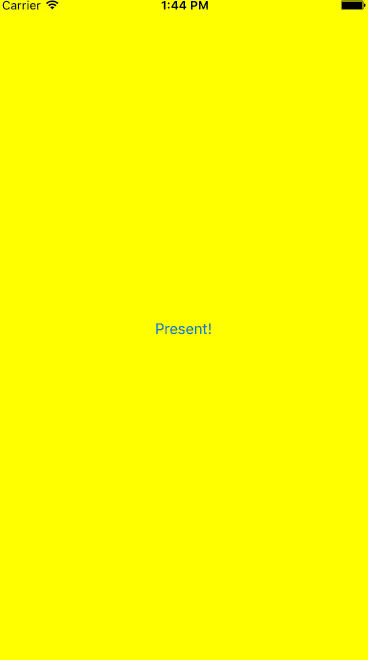
Implementation
Demo 的效果用 iOS 7 的自定义 presentation 动画的 API 就能够实现,只需要使 presented vc 的背景色是黑色半透明,然后在上面加一个比自己 view 小一圈的红色区域就行。这里我们先不讨论为什么能够用 iOS 7 的 API 实现了,还需要用 iOS 8 的 UIPresentationController,直接先看如何实现。
我们创建一个 UIPresentationController 的 subclass,在其中自己管理一个 dimmingView(黑色半透明),并 override 一些方法,在 present 的过程中把 presented vc 的 view 的 frame 设置得小一些,并将其加到 dimmingView 上,然后把 dimmingView 加入到视图结构中去。
|
然后我们需要一个 animator,涉及的都是 iOS 7 的 API,这里不多做说明。注意 transitionContext.viewForKey(UITransitionContextToViewKey) 是 iOS 8 新增的 API,这里必须这样来取得 toView 是因为 presentation controller 可能会提供并不是 presented vc 的 view 来用做 presentation。另外 toView 的 finalFrame 同样需要从 context 获取,因为 finalFrame 可以被 UIPresentationController 修改为并不是整个屏幕的大小。
|
另外还需要一个 TransitioningDelegate,其作用就是提供之前创建的 presentation controller 以及 animator
|
最后,在 present 之前把 TransitioningDelegate 赋值给 presenting 以及 presented vc。
|
通过以上的代码就实现了 demo 所示的效果。你肯定会问,我用 iOS 7 的 animator 一样可以做到啊,这是何苦又要多增加一个类(MyPresentationController)呢?下面我们详细撸一遍 iOS 8 下 present 的过程,撸完之后应该就能够理解了。
UIPresentationController
为了便于参考,把 UIPresentationController 的 API 放在这里,可以直接跳到下一章阅读。
The Presentation Process
我们来详细解读一下 presentation 的过程:
- 我们初始化好将要被 present 的 vc 以及我们的
TransitioningDelegate,并将之赋值给 presenting 及 presented vc,然后通过我们再熟悉不过的presentViewController:animated:completion:启动 presentation。 UIKit通过presentationControllerForPresentedViewController(_:presentingViewController:sourceViewController:)来向我们的TransitioningDelegate要一个UIPresentationController,在我们的实现中,我们提供了自己写的它的子类MyPresentationController。UIKit向UIPresentationController的shouldPresentInFullscreen()咨询这次 presentation 是否覆盖全屏幕。它的默认值就是true。我们也可以返回false从而来一次覆盖部分屏幕的 presentation。UIKit在整个 presentation 的过程中会多次咨询这个方法。UIKit咨询adaptivePresentationStyleForTraitCollection(traitCollection:)来获取一个在特定 trait collection 下 make sense 的 presentation style。比如说在横屏的 phone 上以 popover 来 present 了一个 vc,然后切换成竖屏,考虑到竖屏下横向空间是紧凑的话可以把 popover 调整为 fullscreen。这个方法的本质是咨询UIPresentationController的delegate的adaptivePresentationStyleForPresentationController:traitCollection:来得到一个 style,如果delegate不存在的话则返回.None,就是完全不适配不同的 trait collection。UIKit向我们的TransitioningDelegate通过animationControllerForPresentedController(_:presentingController:sourceController:)要一个 animator,这里我们是提供TransitioningAnimator来实现自定义的 presentation animation。重申一下在 animator 中我们的toView,finalFrame之类的一切属性都要从 context 拿,不能简单地假设 frame 就是整个屏幕或者toView就是 presented vc 的 view 之类的。- 我们的
TransitioningDelegate提供了所有UIKit需要的信息,它被释放了。 UIKit向UIPresentationController的shouldRemovePresentersView()询问是不是要在 presentation 动画结束后移除掉 presenting 者的 view。我们的 presentation 完成之后是能够透过半透明的视图看到 presenting vc 的,所以应该返回 false(默认就是 false,因此不用重载)。UIKit在整个 presentation 的过程中会多次咨询这个方法。UIPresentationController的presentationTransitionWillBegin()被调用。这里我们把自己提供的dimmingView拿出来,把 presented vc 的 view 加到dimmingView上,然后把dimmingView加到 containerView 上,并且用 coordinator 来将dimmingView的alpha从 0 animate 到 1。我们在这里做的事情和 Apple 文档中写的一模一样:把自定义的 view 加入到视图结构中并且 animate 与之相关的东西。- 在前一步中我们调用了
UIPresentationController的presentedView()。它默认返回 presented vc 的 view,我们可以提供一个不同的 view 来被 present,比如把 presented vc 的 view 包在一个UINavigationController的 view 内再提供出去。注意这个方法会被UIKit调用多次,所以不能在这里进行视图结构的设置,这些应该在第 8 步完成,这里需要迅速返回一个 view。额外扯一下,这是一个微妙的能力,因为国内 iOS 开发者肯定是开发 iPhone app 居多,我们在 present 一个 vc 之前是不是基本上都需要把它包在一个UINavigationController内呢?那么在 iOS 8 之后,我们可以指定 present 的 controller 是一个会把 presented vc 包装在UINavigationController内的 presentation controller,然后只管 present 就行。从实际看它省不了代码(反而还变多了…),不过从另一方面来看它解耦了代码的逻辑:vc 做的事情已经够多了,包装 presented vc 这样的杂事还是交给一个专门的 controller 来做。。。 - 然后我们的 animator 的
transitionDuration(_ transitionContext:)以及animateTransition(_ transitionContext:)被调用,开始进行自定义 presentation 的动画。这里当我们从 context 中取toViewController的finalFrame时,实际是从UIPresentationController的frameOfPresentedViewInContainerView()中拿的,frameOfPresentedViewInContainerView()默认返回 container view 的大小,而在我们的实现中需要 presented vc 的 view 比整个屏幕小一圈,所以我们返回一个自己算的 frame。UIKit会调用frameOfPresentedViewInContainerView()多次,所以这里的计算不能太复杂。这里有个微妙的地方是:这里的 frame 是 presented view 在 container view 中的 frame,而我们实际是把 presented view 加在了自己的dimmingView上的,因此这里要注意一致性。我们的 animator 提供的自定义动画会和之前UIPresentationController中presentationTransitionWillBegin()里 coordinator 设置的动画同时进行。 - 在动画真正跑起来之前,
containerViewWillLayoutSubviews()以及containerViewDidLayoutSubviews()会被调用,这里 Apple 的说法是在containerViewWillLayoutSubviews()里调整自定义 view 的位置(我们的dimmingView的位置就是在这里设置的),在containerViewDidLayoutSubviews()里对视图结构再作额外的调整。 - 经过我们在 animator 里设置好的时间,animator 的动画跑完了,其 completion handler 被调用。
presentationTransitionDidEnd(completed:)被调用,这里如果是未完成的话(比如是 interactive 的 presentation,人为取消了)我们需要把dimmingView移除掉,毕竟是自己加上去的。- 至此整个 presentation 就算完成了,
presentViewController:animated:completion:的 completion 会被调用。 - 有趣的是,之前通过 coordinator 设置好的动画的 completion 是最后被调用的。
以上就是 presentation 过程 UIPresentationController 在 UIKit 中是如何工作的详解,知道了这些,我们在使用 UIPresentationController 进行自定义 presentation 的过程中就能最大限度地与之配合好好工作了。
有 present 就要有 dismiss,dismiss 的过程与之是类似的,这里不再描述。
UIPresentationController 还能通过其 delegate 配合设备的 trait collection 的变化进行 adaptive 的调整。
看到这里是不是额头上已经冒汗了?搞这么麻烦究竟是为什么啊?
Why?
我对 UIPresentationController 的理解是逻辑的解耦。通过 UIPresentationController,被 present 的 vc 可以不必知道自己还需要提供一个半透明的视图能透过去看到 presenting vc,它只需要提供自己的 view 出来;而 presenting vc 也不必亲自对 presented vc 的 view 进行额外处理(比如将其 embed 到 UINavigationController),它只需要调用 present 就行,present 相关的逻辑都由 UIPresentationController 来处理;animator 纯粹就是用来 animate presentation 的过程,它不需要知道任何造成耦合的假设,任何信息都从 context 中直接拿;present 完成后,整个 presentation 的环境可以是 adaptive 的(通过 UIAdaptivePresentationControllerDelegate),并且这个 adaptive 的能力是由 presentation controller 提供的,被 present 的 vc 只要管好自己的 view 就行。
经过以上的分析,是不是能够理解 Apple 这样调整的理由了呢?
Written by 饿了么iOS组 - axl411